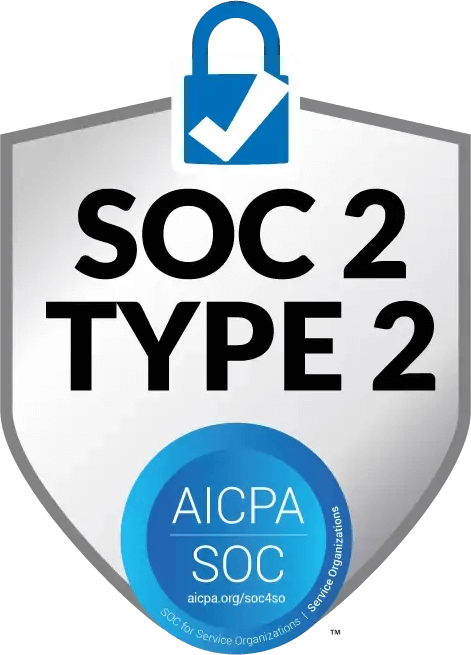How to Build a Bulletproof Draw Process (Without Chasing Paper)
If your draw process depends on memory, inboxes, or field guesswork it’s costing you. Automate it, standardize it, and review weekly. Your bottom line will thank you.


.png)
Contents
Every builder has a draw process.
But for many, it's more like a draw scramble: digging through email chains, chasing receipts, waiting on approvals, and holding your breath as you submit everything to the bank.
Sound familiar?
If draws are stressful, delayed, or inconsistent, you’re not just wasting time… you’re putting your cash flow and your reputation at risk. A bulletproof draw process does the opposite: it builds trust with lenders, reduces admin chaos, and keeps your projects moving without pause.
Here’s how to build one without chasing paper.
Step 1: Get Your Docs in One Place (and Out of Your Inbox)
Draw delays usually start with missing backup: invoices, receipts, lien waivers, COIs. When they live in inboxes, folders, text threads, or the cab of a truck, you’re already behind.
Fix it with:
- A centralized platform where all bills, receipts, and compliance docs are stored and tagged by job
- Mobile tools for field teams to submit receipts the moment they get them
- Real-time status tracking on missing documentation
Step 2: Approvals That Don’t Bottleneck
The most common draw delay? Waiting for someone to approve a sub invoice that’s been sitting in their inbox for 6 days.
Fix it with:
- Built-in workflows with assigned approvers
- Deadline reminders and mobile approvals
- Rules by vendor, amount, or cost code
Step 3: Track Undrawn Costs Weekly
You can’t draw on what you don’t know exists. Builders often miss cash they should be requesting, just because no one reviewed the undrawn items in time.
Fix it with:
- Weekly undrawn cost reports (by job and vendor)
- Integration with your budget and AP data
- Clear status of what’s been drawn, what’s pending, and what’s missed
Step 4: Automate Your Draw Package Assembly
Manually building draw packages is tedious and error-prone. Even one mismatched receipt can delay funding.
Fix it with:
- A standardized draw format
- Auto-compiled backup (invoices, receipts, lien waivers)
- Export-ready packages for banks or owners
Step 5: Forecast Future Draws
Most builders only think about the current draw. But knowing what’s coming can help you manage cash flow and plan ahead.
Fix it with:
- Projections of future undrawn budget items
- Alerts for when spend is outpacing draws
- Coordination with project schedule milestones
Bottom Line: Less Chasing, More Building
When your draw process runs on emails, sticky notes, and memory, it’s not a process… it’s a liability. And it creates unnecessary stress for you, your vendors, and your clients.
The builders who run fast, efficient draw cycles have one thing in common: they’ve systematized the chaos.
Tools like Adaptive streamline the entire workflow, automating backup collection, approvals, and documentation- so you can focus on building, not paperwork. No more last-minute scrambles. Just clean draws, sent on time, with confidence.


Ready for crystal clear financials without the headache?
Let us show you how Adaptive's AI-powered construction financial management software works in a brief 30 minute demo with someone from our team.