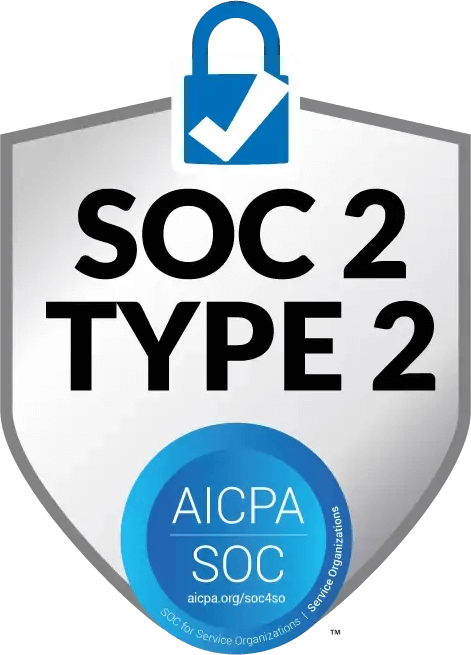Keep Perfect Records – Every Cost, Every Job
Having perfect accounting records is a key component of executing a cost-plus contract. We've identified 3 tips to help you master the process.



Contents
In Part 2 and Part 3 of our Ultimate Guide to Cost-Plus Pricing, we reviewed two facets of the cost-plus pricing model which can be tricky to navigate: how to capture all of your job costs, including hidden or overlooked costs, and choosing the mark-up to apply to them. Once you’ve done that, it’s time for the most important part: finalizing your books, updating your budgets, and submitting your invoices and draw requests. It sounds like a daunting task, but it’s not that difficult to do if you invest in the right workflows, technology, and human capital to manage the process.
Today we will explore three best practices to help you keep perfect accounting records:
Implement bookkeeping workflows
What happens if you forget to record an expense on a cost-plus job? For starters, you won’t get reimbursed for that cost, and you won’t get the associated mark-up (which should be your profit). You also won’t see a tax deduction for these expenses, even though you actually spent the cash. Those costs add up – our estimate is that it could be 1-2% of your total revenue!
It’s especially important to accurately record expenses for cost-plus contracts in industries like construction where there is a lower margin for error in profitability… a few missed expenses can create real cash flow problems that can be hard to turn around. For example, if you have cash flow constraints which delay payments to your subs, you might lose out on early payment discounts or incur late fees, which then makes things worse.
One way to ensure you’re capturing all of the relevant transactions is to implement a structured set of processes so that your bookkeeping team can be efficient and effective:
- Define roles and responsibilities: Clearly define who is responsible for recording and tracking transactions at each stage of the process. For example, some firms prefer to have a designated person uploading receipts, allocating expenses to jobs, etc., while other firms prefer a team-based approach. Both structures can work! But when there isn’t clarity around who is expected to do what… there’s an opportunity for expenses to slip through the cracks
- Set up approval workflows: Establish workflows for approving transactions, such as purchase orders and expense reports. This can help ensure that transactions are authorized before they are recorded
- Implement training programs: Provide training to employees on how to properly record and track transactions. This can help ensure that everyone understands the importance of accurate recordkeeping and knows how to use the tools and workflows in place
- Use standardized forms and templates: Use standardized forms and templates for recording transactions (expense and receipt tracking forms, purchase orders, and invoices) to help ensure that all necessary information is captured for each transaction. This may be challenging if you’re a GC that doesn’t have control over your subcontractor billing, but you may be able to standardize your internal processes for how you capture and document bills across projects
Perform frequent reconciliations
Completing a bank reconciliation involves comparing your company’s accounting records to the actual bank statements (and credit card statements) to ensure that deposits, checks, and other transactions match on both the statements and the accounting system. These reconciliations are the cornerstone of good accounting for any business – especially in construction.
A good bank reconciliation will confirm each of the following characteristics:
- Accuracy: This goes without saying… the dollar amounts need to be accurately recorded. Pay special attention to this if your accounting process involves data entry – you would be surprised how often $100.00 accidentally becomes $10000 if you miss a decimal!
- Classification: Ensure transactions have been recorded to the correct vendor, job, and cost code or account/category. This process can be especially challenging if you have a several transactions at common vendors like 7-Eleven, Home Depot, or Exxon Mobil. Hopefully your employees are trained to keep their receipts and use a transaction log to help identify these transactions
- Completeness: Similar to the accuracy point above, it’s important to ensure that all transactions are consistent across the holy trinity of construction accounting: your bank and credit card statements, your accounting record, and your project budget. You’d be surprised how often “phantom transactions” occur and cause headaches at month-end! There could be draft data entries that were accidentally submitted, checks that were written but not cashed, deposits in transit, or miscellaneous bank fees
Leverage great technology tools
A famous investor once said “software is eating the world,” and it’s easy to understand why when you realize how much easier your bookkeeping can get if you leverage software solutions. There are a lot of construction-specific automation tools that are designed specifically for accounting processes:
- General accounting software: Many accounting software solutions have built-in features that can automatically import transaction data from bank and credit card accounts. This can reduce the risk of human error and increase the speed and accuracy of recordkeeping
- Accounts payable automation tools: “AP Automation” software replaces traditional manual invoice processing with an efficient workflow that can read invoices with artificial intelligence, pre-populate accounting entries, and send digital payments with just a few clicks
- Receipt scanning and tracking tools: Receipt scanning and tracking tools allow employees to take a picture of a receipt using their mobile device and then automatically enter the transaction information into the accounting system. This can save time and ensure that transactions are accurately recorded
- Expense management systems: Expense management systems allow employees to submit expenses for reimbursement through a central platform. These systems can automatically capture transaction data and route expenses for approval, reducing the risk of missing transactions
Automate Your Construction Accounting Processes & Get Your Bookkeeping in Order
The latest and greatest in technology is automation software, which can save businesses an immense amount of time and money by eliminating manual processes. Adaptive is combining artificial intelligence with simple software to help homebuilders and remodelers automate their accounting and project financials. We integrate with popular accounting software like QuickBooks, and can complete onboarding in under 30 minutes. To learn more and see how Adaptive can streamline your construction accounting processes, book a demo today.
Need help getting your bookkeeping in order using your existing tech stack? Monthend provides bookkeeping, accounting, tax, and construction technology consulting services for construction businesses that want to leverage accounting and technology to become more profitable. Schedule a free consult call with Monthend today!


Ready for crystal clear financials without the headache?
Let us show you how Adaptive's AI-powered construction financial management software works in a brief 30 minute demo with someone from our team.