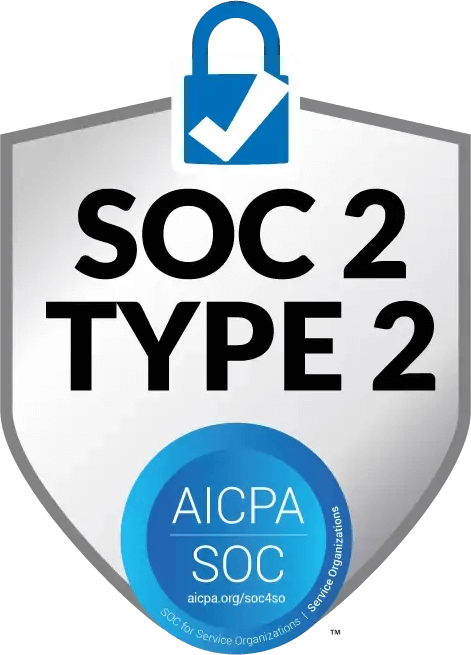How LinMak Saved 40+ Minutes per Project per Month on Labor Costing Alone
By automating labor tracking with Adaptive, LinMak Construction cut 40+ minutes per project per month on labor costing, while improving accuracy and cash flow.


LinMak Construction builds detail-rich spec homes and select custom projects across North King and Snohomish County, serving communities like Shoreline, Bellevue, Kirkland, and Woodinville. The team blends a high-touch client experience with a tech-forward approach: clear preconstruction planning, proactive communication, and rigorous budget control.
Owner Per Pettersson brings 15+ years in tech to the jobsite, so when labor tracking started eating time and creating errors, he went looking for a cleaner, faster way.
With three in-house hourly carpenters and a mix of subs, labor was one of the biggest cost drivers on every job, yet it was the hardest to wrangle at month-end. “It sounds simple…until you’re doing it for every project, every month. I knew we were missing hours and spending way too much time hunting them down,” says Per.
Now labor hours flow from the field to the budget to the draw, automatically. And Per has shaved 40+ minutes per project per month on labor costing alone.
Here’s how they did it.
The Bottleneck: Labor Data Was Slowing Everything Down
Before Adaptive, the labor workflow looked like this:
- Export time from the tracker
- Build pivot tables in Excel
- Manually layer billable rates (kept on sticky notes by job)
- Multiply hours × rates
- Copy/paste into draws
- Cross-check cost codes, fix misses, resend backup
Per spent 30–60 minutes per project per month just compiling labor, and that didn’t include the back-and-forth with banks and clients.
The Problem: Labor Data Was Slowing Everything Down
Labor is one of LinMak’s largest costs, and one of the most painful to track.
Per was spending 30–60 minutes per project per month just compiling labor, and that didn’t include the back-and-forth with banks and clients.
Before Adaptive, the labor workflow looked like this:
- Export time from the tracker
- Build pivot tables in Excel
- Manually layer billable rates (kept on sticky notes by job)
- Multiply hours × rates
- Copy/paste into draws
- Cross-check cost codes, fix misses, resend backup
“It sounds simple... until you’re doing it every month for every job. I knew we were missing hours and spending way too much time hunting them down.”
Even worse, the time lost to organizing documents and prepping for bank draws often led to delays in cash flow, pulling Per away from sales, production, and operations. “Draws took days. Proving labor meant multiple spreadsheets and email chains. It was clunky for me and frustrating for lenders.”
The switch: Make Payroll Approval the Trigger
LinMak chose Adaptive after testing platforms like CoConstruct, Buildertrend, and Procore. The standout? Adaptive’s seamless integration with QuickBooks and clean, bank-ready draw packages.
LinMak didn’t change how the field works. Crew members still clock time in Ressio (or QuickBooks Time). Here’s how they transformed the labor tracking process:
- Time tracked → Payroll approved. Crew time is tracked in Ressio. Every two weeks, Per reviews and approves time for payroll, triggering a sync to QuickBooks.
- QuickBooks syncs → Adaptive pulls. Adaptive automatically imports approved time activities with no exports, no spreadsheets.
- True cost vs. billable rates
- Employee cost rates (fully burdened) are stored in Adaptive for actual job costs.
- Billable rates are set by job, cost code, or employee- giving clients accurate, detailed labor billing.
- One-click labor draw. Time activities are linked to a draw in Adaptive, which auto-calculates labor costs and pricing.
- Bank-ready output. Every labor entry, receipt, and invoice rolls into a single, shareable PDF for banks and clients.
“Payroll approval is my gate. After that, Adaptive handles it. Budget accuracy goes up and billing gets faster.”
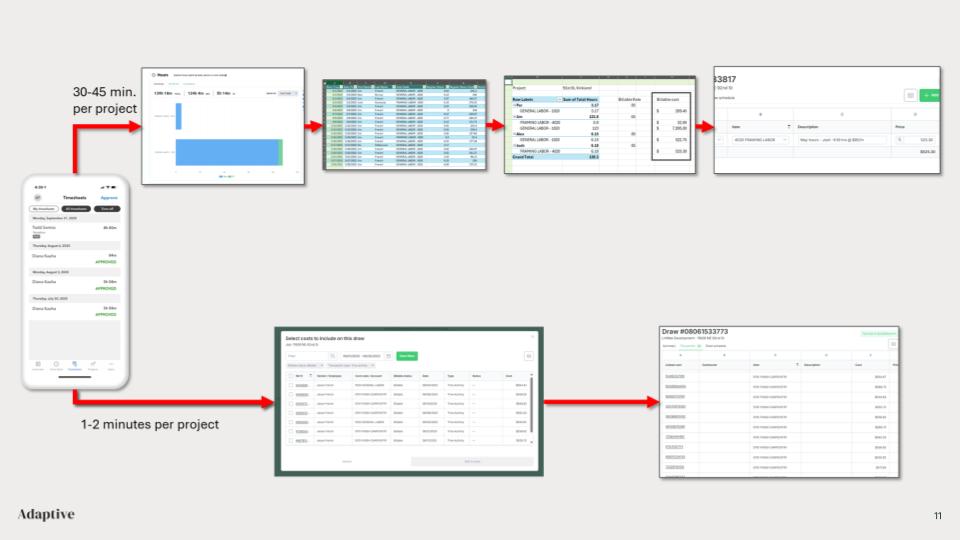
The Results
- 40+ minutes saved per job per month. No more pivot tables or hand-calculated labor summaries. One 30–45 min setup replaced hours of recurring work.
- Draw creation cut from days to 1 hour. “When I saw the paper trail Adaptive creates, the sky opened up.”
- Improved accuracy, fewer missed hours. Cost-coded labor syncs directly into Adaptive with fewer errors and cleaner mapping.
- Clearer cash flow & real-time labor visibility. Labor hits “Actual Cost to Date” automatically. Per can make smarter decisions, faster.
- Avoided hiring another back-office employee. Streamlining draw prep helped LinMak stay lean as they grew.
- Real-time budget clarity. Labor hits Actual Cost to Date automatically, and Drawn to Date reflects billed labor, so Per can manage to reality, not guesses.
Bonus Win: Better Bank Relationships
With growing documentation requirements (including lien releases) Per needed a system that would make draws easier to submit and easier to approve. “Adaptive meets a very specific need for our financial partners: clear reporting in an easy-to-manage tool.”
What made it work
- Map cost codes first. LinMak aligned Ressio & QuickBooks cost codes so entries arrive in Adaptive already clean.
- Don’t disrupt the field. Keep the same time app; make payroll approval the quality gate and the sync trigger.
- Codify billable logic. Use employee cost rates for true costs; set billable rates by job / cost code / employee for client pricing that matches the work.
“I was up and running in 30–45 minutes, pulling cost-coded time straight into draws.”
The takeaway
Adaptive’s labor tracking turned one of LinMak’s most painful workflows into a push-button process. With no spreadsheets, no double entry, and no last-minute scrambles, Per has gained back hours each month and is billing more accurately across the board.
Per’s advice for other builders considering Adaptive? “You won’t regret it. If you're buried in transactions and trying to keep up, this is the tool that helps you take control again.”


Ready for crystal clear financials without the headache?
Let us show you how Adaptive's AI-powered construction financial management software works in a brief 30 minute demo with someone from our team.